Quick question,
Is anyone using the Office365 MP?
If so how do i go about monitoring all the services? They are currently not monitored.
I want to create a dashboard with each individual service status.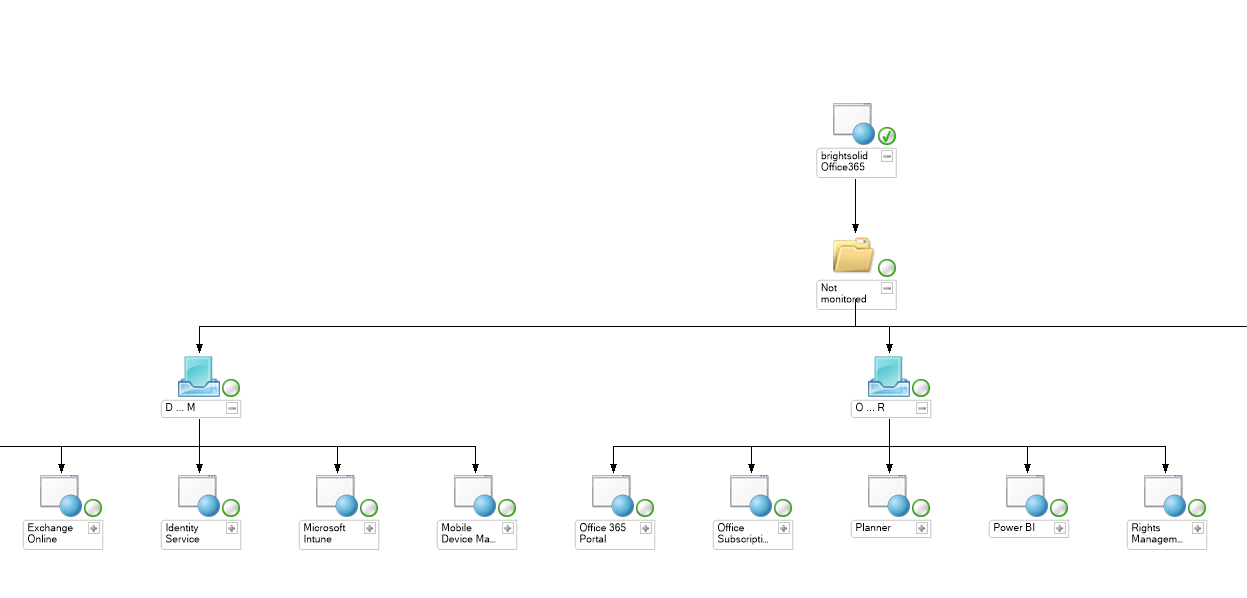
Quick question,
Is anyone using the Office365 MP?
If so how do i go about monitoring all the services? They are currently not monitored.
I want to create a dashboard with each individual service status.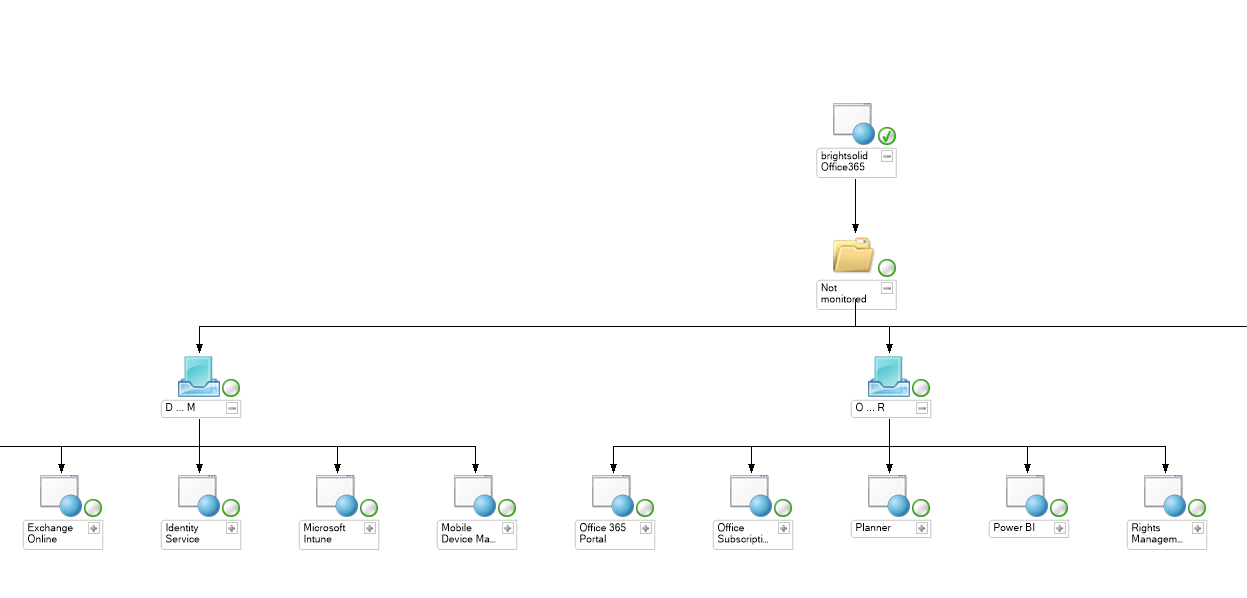
There’s a simple alerting dashboard on Community Dashboards for O365 here. That might be a good starting point to building out some more detailed dashboards.
yes i already have this imported. Im more interested in created a dashboard showing the service status for the office 365 services.
I had previously added the MP and removed it however I’ve now re-added it back in however when I go to configure the subscription, I receive the following message;
Could not create Subscription object
A discovery data item was rejected because the item has already been inserted by another user or process.
Any idea on how to get round this?
Bump - Has anyone had luck with this? Facing the same issue after downloading the Dashboard.
Thanks!
Chris
We have been having similar issues in trying to monitor Office365, in particular SharePoint (the only element we’ve implemented.) It has been a head/wall banging experience. Microsoft have said that they do not have performance monitoring, and the MP is of no use - it only regurgitates Microsoft alerts. I have created transaction monitors and dashboards but cannot stand over them, as it is difficult to see what’s happening (we are using adfs authentication as well as internal and external firewalls/web proxies etc). So to actually pinpoint where issue are, is next to impossible.
Currently I am investigating the offer from Offfice365Mon, which may bear the most fruit. They do the Office365 monitoring and show diashboards etc. You can also deploy on-premise probes to check the performance from a user perspective.
It’s early days yet and I am still setting it up.
I am in the same boat needing to monitor Office 365 services and show the health of each of these services. Has anyone gotten Office365Mon working or is there a better Office 365 management pack out there?
the NiCE O365 MP is at cost but definitly worth a try. You can request a free trial at https://www.nice.de/request/.
Can you confirm these monitors are enabled? I havent gotten around implementing 365 and azure monitoring yet so i cant verify on my end. But unmonitored is usually because no monitor is present or it is disabled.
i created a new availability monitor for these but this didnt work.
Hello,
The only thing i can think of to resolve this would be to, remove the Subscription ID from the Data Warehouse, and the re-configure.
However with any SQL editing ensure a full backup of the database is taken before making any changes.
Hope this helps,
Chris
Hi Chris,
Would you know what table to look for as I’ve had a look in the tables directory on my DW database and cannot find anything related to Office 365. Thanks.
This message is generally presented if an “item” from the MP already exists within the environment, such as in a email subscription. Can you confirm that you don’t have any subscription that utilizes either a monitor, object or other item that’s from the O365 MP?
If you go to Administration > Notifications > Subscriptions and go through every single one you have, you should find one that has an error / object missing on the criteria page? Chances are that it won’t have any thing specified in the criteria or it will look a little off.
I don’t have any email subscriptions currently.
Ah, then I’m not sure what to suggest. Might be a support call with Microsoft to be honest 
Unf. the Microsoft O365 MP is generally thought to be a bit crap. There is a purchasable option out there from NiCE, although I fear it could be quite expensive - https://www.nice.de/nice-active-o365-mp/