Is there a way to import a basic service monitor into a visio? i set up a new monitor to monitor a particular service running on a server. It appears but when i export to excel in squared up it does not appear in the excel sheet. i know the monitor ID if that helps.
Hi Neil, currently you can only associate an Object ID with a Visio stencil and not a Monitor ID. However, we’re considering adding this functionality in future. If any others within the Community would like to see that functionality added, please upvote this post and we’ll pass that feedback on to the product team. Thanks.
Damn, I was hoping to build a visio dashboard for multiple services we wish to monitor.
This shouldnt be too hard for you guys 
Please upvote this all 
Either I'm doing something right, or very wrong. I have just done this very thing in Squared up
- I created a Windows Service Monitor using the Windows Service template in SCOM
- I checked the Diagram to ensure the service was monitored and lit up green
- I typed in the service monitor name in Squared up and had no problem exporting to excel
- I included the link in my visio and it appears to display correctly

- I haven't been able to test by turning off the service as it's a production system, but I can't see any issue so far.
this is exactly what I was looking to do. the monitor is green when i show all monitors.
however, it doesnt appear in the scom diagram view.
ervia, can you drop me an email [email protected] that would be much appreciated.
thanks.
Try to remember that in version 2 you can add Objects to dashboards, not monitors. It’s only in version 3 of Squared Up that they introduced the monitor tile that allows you to display a specific monitor on a dashboard for a particular object. I can’t recall if you can even add a monitor to a Visio either
This all depends on the target of your service monitoring. If you have created a custom class as the target you will be able to use this object on a dashboard. If you use the out of the box templates, it’s likely you’ll be targeting a broader object (like the operating system) that will have many components.
Thanks for everyones help.
I have now set up service monitors and can create Visio’s with them 
One thing to bear in mind that in Windows 2003 Servers there is usually a difference between the ‘Service Name’ & ‘Display Name’ compared to a Windows 2012 Server. I was trying to monitor a 2003 Server entering the ‘Display Name’ and getting nowhere.
Big thanks to Fintan!

Visio Dashboard Monitoring some of the Core Services we need to monitor.
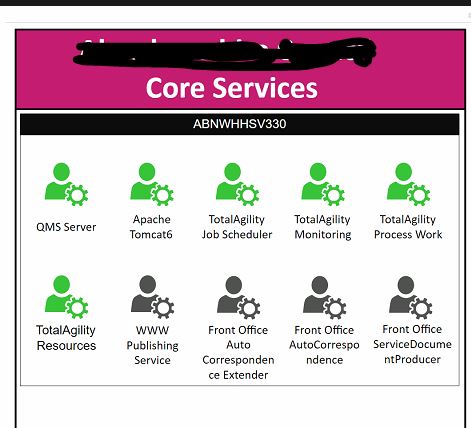
Visio Dashboard Monitoring some of the Core Services we need to monitor.


Hi can u tell me what was the Workaround? I try to create a visio for only one Monitor of my object but i do not know how to link this Monitor in my visio.
Kind regards
Hi Jelly,
I used the (out of the box) Windows Service Template, and pointed it to a specific MP. This must, I assume, have created the custom class for each monitor. I just checked, and a class exists for each service monitor I created. I’m currently in email contact with Neil and will post back when we have a definitive answer.
Excellent - Sound like you’ve done this correctly (in this instance)!
I look forward to seeing what you and neilhallyburton manage to produce together!


