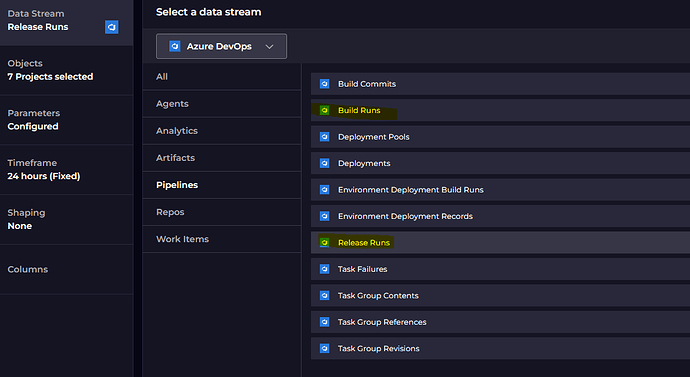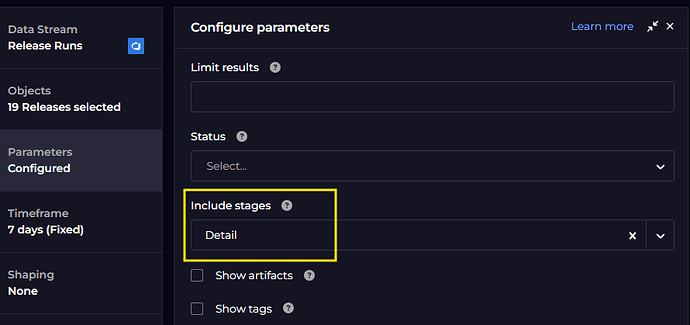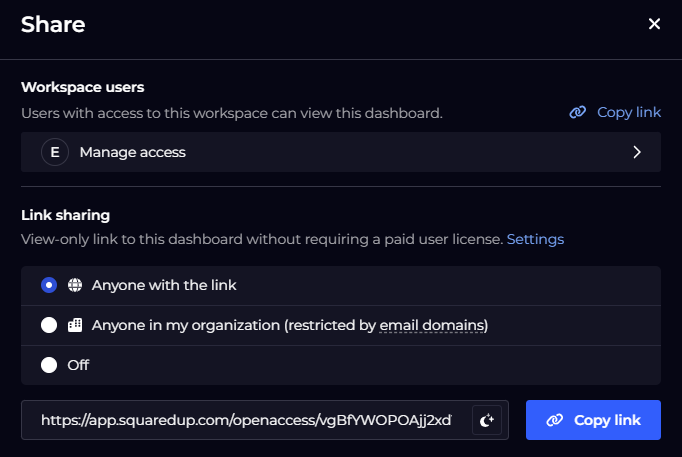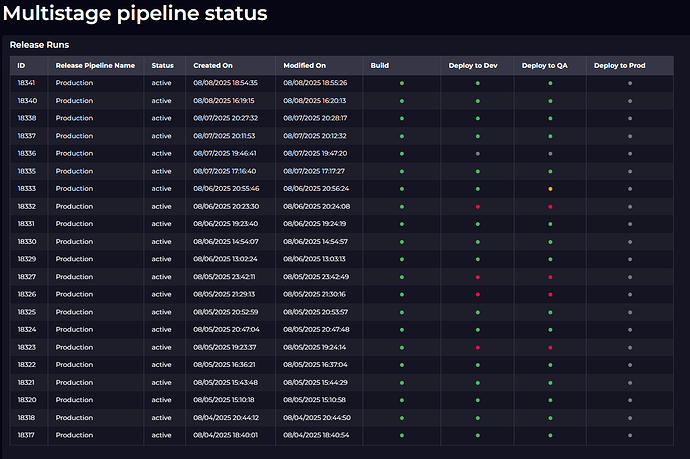If you’re looking to show Azure DevOps Build/ Release pipeline status outside of ADO - on a wall screen, dashboard, or shared workspace, here’s a quick way to set it up:
In SquaredUp, use the Build Runs datastream to track build pipelines and Release Runs data stream to monitor your release pipelines.
You can add separate tiles for each to display them side by side.
Just connect your ADO data source, add a tile, choose the relevant data stream (for example, Release Runs), and then select the pipelines you want to monitor - either specific ones or use dynamic selection.
In the parameters, under Include Stages choose one of the following:
- Detail: displays a separate column for each stage, labeled with the stage name.
- Summary: shows stage statuses in order, using numbered columns instead of stage names.
Once done, save the tile and click Share located in the top right corner of the dashboard.
Set the Link sharing to Anyone with the link
Now it’s ready to use on a wall-mounted screen or shared dashboard. It will refresh automatically and show the live pipeline status.