Hello!
I created a Perspective View for our cluster environment. If I show a cluster node, I can see the name of the cluster directly (and don’t have to search “Monitored Entity”).
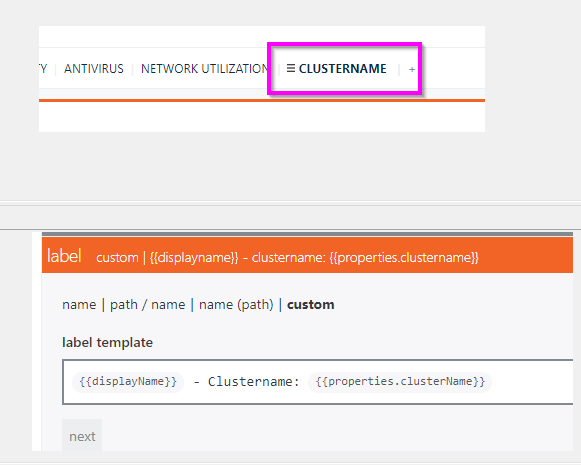
Now I want to use it the other way around. If I open a cluster (-name) I want to see which cluster nodes exist.
I’ve tried some things but it seems that this information doesn’t exist.
Does anyone know a solution?
The only way for me to identify them is to connect remotely via powershell (WC001010 = clustername):

Thanks!!