Some ideas for how to make list and performance view for SQL2017+, as there is no SQL2017+ computer group.
Or have to make a SQL 2017+ computer group i scom

Some ideas for how to make list and performance view for SQL2017+, as there is no SQL2017+ computer group.
Or have to make a SQL 2017+ computer group i scom

Have you installed the management pack for 2017+ in scom?
You should get the groups for 2017 then. I think it is called MSSQL on windows?
https://www.microsoft.com/en-us/download/details.aspx?id=56203
Yes, but the management pack for 2017+ dos not contain a MSSQL On Windows Computer Group.
SQL 2016 Computer Group
SQL 2017+ Groups, No Computer group

The MP does not contain a group for this, however, you can use classes:
Currently, there is not a dashboard pack for SQL 2017+ - perhaps you can request a pack from support?
I have solved the problem :-)
Creating my own group with requirements: it must be a Windows server and have a version af SQL 2008, 2012, 2014, 2016 or 2017+ installed
Based on this guide: http://syscentercldman.blogspot.dk/2016/01/scom-advanced-dynamic-group-membership.html
I have solved the problem
Creating my own group with requirements: it must be a Windows server and have a version af SQL 2008, 2012, 2014, 2016 or 2017+ installed
Based on this guide: http://syscentercldman.blogspot.dk/2016/01/scom-advanced-dynamic-group-membership.html
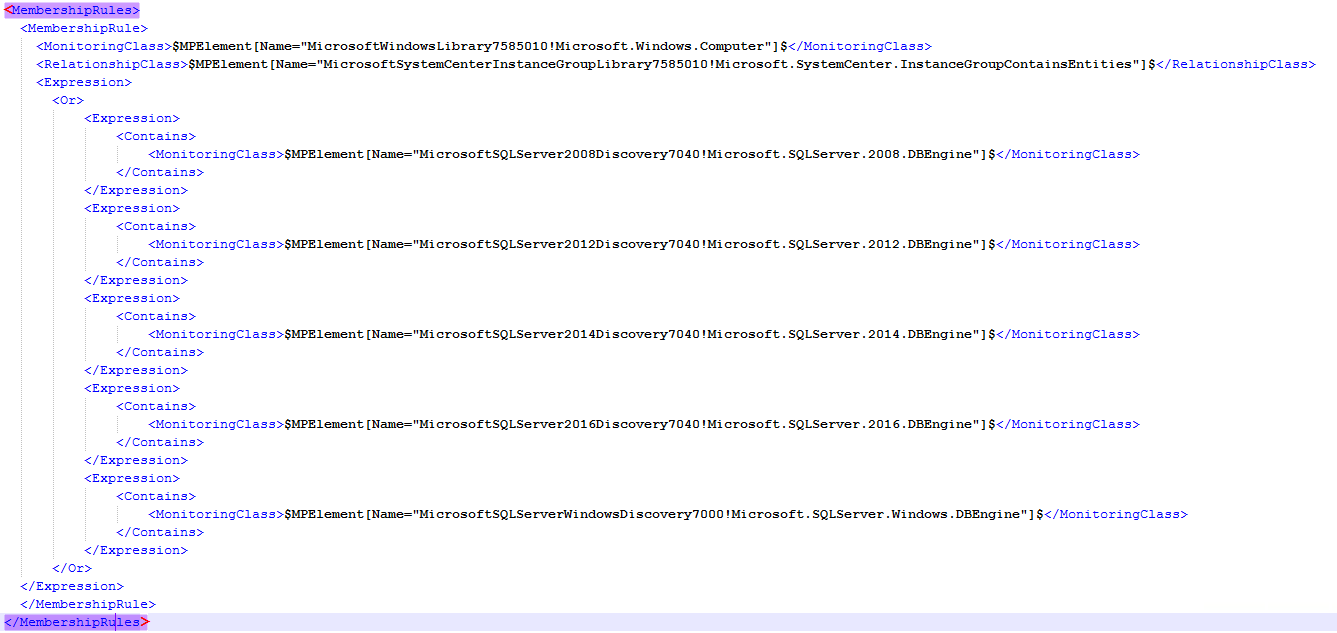
Ah… that makes it harder. I dont have any 2017 machines yet so I cant see if there is another way to find them.
My problem is to get a view like “SQL 2016 Performance” where I can se the performance of the Windows server (DB - Disk Space Free %, Server - CPU Used % and Server - Memory Used %), where SQL2017+ is installed (“SQL2017+ computer group”)
I can’t see a way to get that from any of this classes
The perspectives won’t exist out of the box as the existing SQL ones are contained in packs already created by the Squared Up community (https://community.squaredup.com/dashboards/) - You will need to recreate them manually (you can duplicate dashboards/perspectives to save time) and simply amend the scoping to the class structure, rather than using the groups. This will require looking at the rules (SCOM console > Authoring > Rules) for the metrics to check the targets are correct.